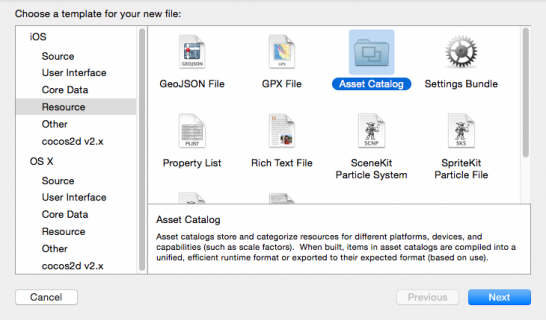[Swift] Asset Catalogについて
公開日:
:
iPhone App 開発, Swift
Warning: Use of undefined constant user_level - assumed 'user_level' (this will throw an Error in a future version of PHP) in /home/users/1/juny/web/hidef/wp-content/plugins/ultimate-google-analytics/ultimate_ga.php on line 524
XCode5から追加されたAsset Catalog。
いままで標準のImages.xcassetsしか使っていませんでした。
AppIconがアプリのアイコン。
LaunchImageが起動イメージ。
アプリ内で使用する画像は別で管理していましたが、Asset Catalogを使えばデバイスごとにひとまとめにできるし、画面単位でフォルダ分けも可能です。
Asset Catalogの作成
試しにViewControllerで使うAsset Catalogを作成してみます。
まず、右クリックでNew File…を選択。
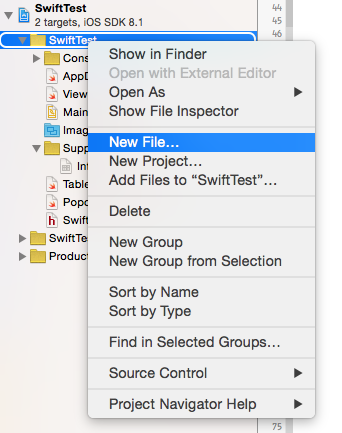
名前をViewController.xcassetsにしてCreate。(名前はなんでもいいです)
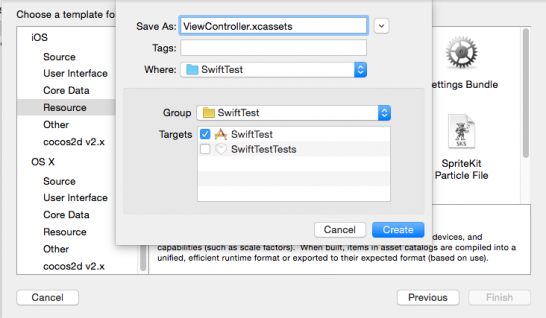
ViewController.xcassetsができたら右クリックし、New Image Setを選択します。
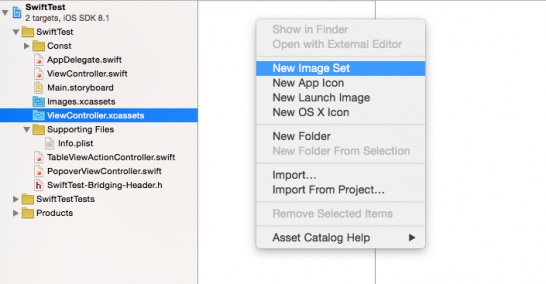
画像名をsampleにし、それぞれの倍率に応じた画像をドラッグ&ドロップで追加します。

サンプルコード
画像を使用する場合はこんな感じ。
self.imageView.image = UIImage(named: "sample")
ちなみにAsset Catalog内でフォルダ分けをしても取得の際は画像名だけでOKです。
※同じ画像名が複数あった場合は警告が出ます。
ad
関連記事
-

-
[Swift] 関数型プログラミング
関数型プログラミングについて、ストーリー仕立ての面白い記事がありましたので紹介します。 IQ1
-

-
[Objective-C] 小数点を丸める!(数値変換)
小数点を含む数値 Objective-Cに限らず、小数点を含む数値を計算する場合はdoubleやf
-

-
小さなことからコツコツと
これまでHTMLとCSSだけで生きてきただけあって、プログラム言語がいまいちわからない。 Mo
-

-
[Objective-C] バージョン更新時に変更内容をアラートで出力する
アプリの更新内容を表示したい! バージョン更新時に変更内容を表示させたいのは、ユーザーがいちいちA
-

-
TabBarControllerとNavigationControllerのボタン追加
TabBarとNavigationを同時に使っているViewControllerの場合、naviga
-

-
[Swift] Swiftでいろんなfor文まとめてみた
いろんなfor文 プログラム作成で必ず出てくるfor文を自分なりにまとめてみました。 Swift
-

-
App開発をはじめてみました。
はじめてみたはいいものの、右も左もわからず、書籍を読みあさり、ネットを徘徊し、いろんなことを調べ上げ
-

-
[iPhone App]WorkManager アップデートしました。
Processing For App Storeでやきもきした僕です。こんにちわ。 今
-

-
[Objective-C] 共通関数をまとめたクラスを作ろう!
共通クラスとは? アプリを作っていると「この処理何回も書いてるなー」ということが多々あると思います